RDK Settings
RDK is a very powerful addon that helps out in Cyrodiil, but it can be difficult to set up. Here are a few recommended settings.
Getting started - moving windows around
I'm going to assume that you've got RDK installed -- either manually or using Minion.
The first thing you'll want to do is get used to the set and unset "position fixed" buttons. Once you hit the unset one you can move the windows around; hitting the set button will freeze them in place.
The second thing you'll want to do is turn everything off in the beginning :)
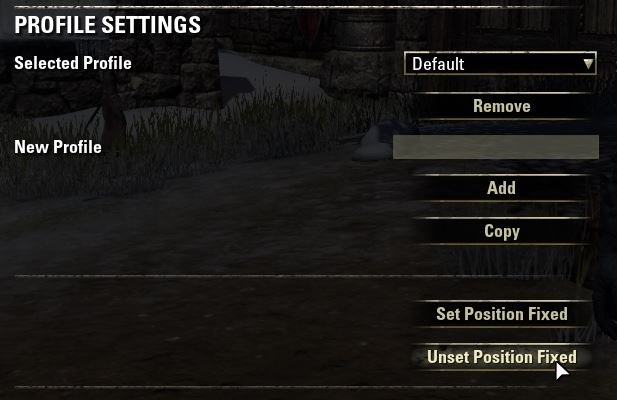
Settings
Follow the Crown (Beam)
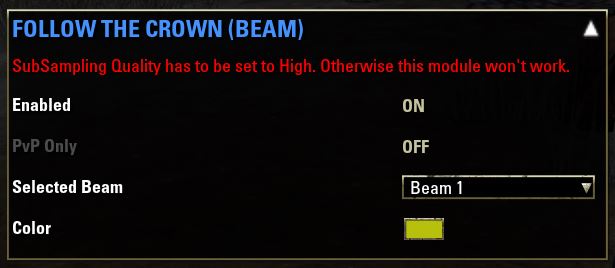
Follow the Crown (Arrow)
Very useful, but I like to keep it small so that it doesn't add clutter.
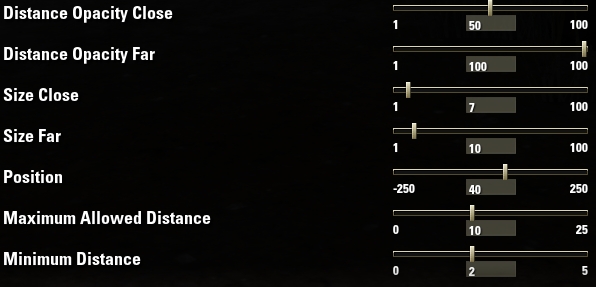
Cyrodiil Status
This beauty will give you an overview of the different objectives.

You can see things like:
- which objectives are lit,
- how many siege for each alliance is up at an objective
- the status of the flags at keeps
Yet Another Compass
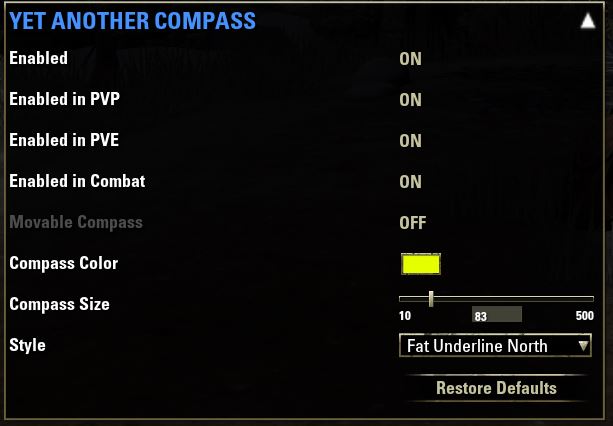
I place the compass right where my reticle is and use another addon (Combat Reticle) to hide the existing reticle.

Siege Merchant
This offers a lot of functionality, and therefore has a lot of buttons to tweak. Have a look here to get started; adjust to taste.

Other Settings
Turn the following on:
- "Detonation Shalk/Tracker"
- "Buff Food Tracker"
Instead of the RDK auto-invite I use LGM, but I know many people use this as is.
Instead of the RDK "recharger" I use the feature in Dressing Room.